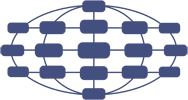Copyright (c) 2005 Andrй Homeyer
SYSTEM REQUIREMENTS
Cafun is implemented in the Java programming language which makes it run on
multiple computing platforms, like Unix/Linux or Windows for example. All that
is needed is a special software called "Java Runtime Environment", or "JRE" for
short. In order to run Cafun, you'll need a Java Runtime Environment of version
1.4.2 or later, which can be downloaded for free at:
http://java.sun.com/j2se/1.4/download.html
256 MB RAM or more.
INSTALLATION
First make sure that you have a Java Runtime Environment of version 1.4.2 or
later installed. On Unix/Linux it is especially important that the JAVA_HOME
environment variable is properly set. Then all you have to do is to unzip all
files contained in cafun-1.0.zip to a directory of your choice.
START CAFUN
Windows users will find a file called "cafun.bat". All they have to do is to
double-click on it. Unix or Linux users will have to execute the shell script
"cafun.sh". Alternatively, it is possible to start Cafun with the command
"java -jar cafun.jar".
YOUR FIRST SIMULATION
There are several sample simulations in the Cafun package that give you a first
impression of Cafun's capabilities. You can find them in the "simulations"
directory.
You can open a simulation with the Simulation -> Open Simulation... command from
Cafun's main menu. You will be asked whether you want to open a default
universe. Just answer with "Yes" and and the simulation will be loaded. Before
you start simulating you might want to activate the make up view. You do so by
selecting the "Make Up View" button on the toolbar. Finally click on the
"Simulate Once" or "Start Simulation" button to start the simulation and be
fascinated!
DEINSTALLATION
Just delete the directory which you used for the installation of Cafun!
FURTHER INFORMATION
Further information about Cafun can be found at http://www.cafun.de.
LICENSE
Cafun may be freely distributed, as long as the distribution package is not
modified. Nobody may charge a fee for the distribution of Cafun without written
permission from the author.
You may not modify, translate, reverse engineer, decompile or disassemble the
software or remove any proprietary notices or labels from it unless you have a
written permission from the copyright holder. Any unauthorised use results in
immediate termination of this license and may result in criminal and / or civil
prosecution. All rights not expressly granted here are reserved by the author.
Installing and using Cafun signifies acceptance of the terms and conditions of
this license. If you do not agree with the terms of this license you must cease
to use Cafun and delete it from your storage devices.
Cafun is provided on an "as is" basis, without warranties of any kind, including
the fitness for a particular purpose, unless such warranties are legally
incapable of exclusion. The entire risk as to the quality and performance of
Cafun is borne by you. Should the software prove defective, the author will not
be liable for damages or any kind of loss while using this software.
All copyrights to Cafun are exclusively owned by the author Andr? Homeyer.